AI Tool of the Week | How to use ChatGPT's new memory updates
ChatGPT recently introduced a significant upgrade to its memory capabilities, aimed at enhancing the personalization and context awareness of your interactions. The new memory update works in two distinct ways:
Saved memories: This feature allows you to explicitly instruct ChatGPT on what to remember.
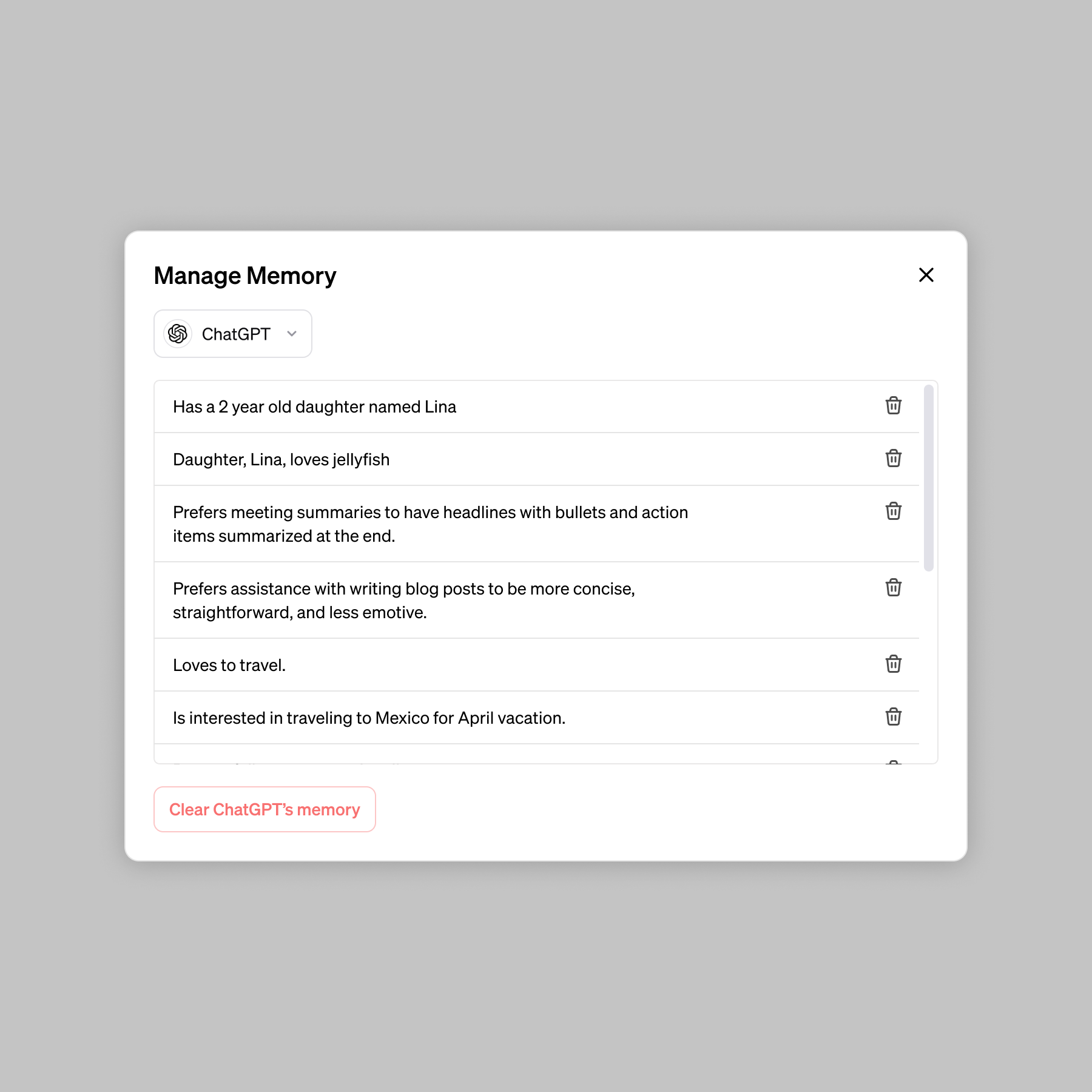
Reference chat history: With this functionality enabled, ChatGPT passively learns from your ongoing conversations, retaining valuable information shared during interactions.
Enabling ChatGPT's Memory Update
To activate this feature, navigate to ChatGPT's interface and follow these steps:
Go to Settings > Personalization > Enable “Reference Chat History”
Once enabled, ChatGPT's memory can assist you in various ways:
- Personalize insights: Receive answers tailored to your past queries and preferences.
- Accelerate learning: Reinforce concepts based on previous struggles or goals.
- Improve strategy: Make informed decisions by maintaining continuity in past business discussions.
For instance, if you are a product head planning your next quarter's strategy, you can use ChatGPT with memory turned on to generate valuable insights and prompts based on past interactions and data.

Enhancing Productivity and Decision-Making
By engaging ChatGPT with memory updates, you can ask targeted questions like:
- "Based on what you know about my work so far, what blind spots might I be overlooking?"
- "According to our previous conversations, what messaging resonates most with my target audience?"
- "What experiments can I implement based on our past strategies to drive growth and traction?"
- "How can I enhance trust with clients or partners through content and communication, considering our past discussions?"
These prompts serve as starting points for deeper conversations with ChatGPT, allowing you to delve into detailed insights and solutions tailored to your specific needs.
Overall, ChatGPT's memory update proves to be:
- Proactive: Eliminating the need to repeat information.
- Flexible: Allowing you to disable 'Reference Chat History' at any time.
- Useful for work: Supporting decision-makers in maintaining context amidst dynamic priorities.










