This WhatsApp Feature May Protect You From Mass Scam Texts ...
Recently, some WhatsApp users have expressed frustration over the incorporation of Meta AI into the app, with many finding it challenging to disable. However, digital expert Michael Ryan from Ink Digital highlights another valuable feature of the app that is "turned off by default."
Described by WhatsApp as an "advanced security measure," this feature could potentially shield users from a deluge of unsolicited messages, thus averting large-scale spam attacks that might overwhelm their devices. Referred to as "Block Unknown Account Messages," this setting is designed to block high-volume texts from unfamiliar numbers, safeguarding users from potential threats.

While this feature does not entirely eliminate all spam content, it specifically targets messages from unknown accounts that surpass a certain volume threshold, as outlined on WhatsApp's official site. Messages from known contacts will continue to be delivered even with this feature activated, and the block will be automatically lifted once the message volume returns to normal levels.
To enable this feature on an iPhone, users can navigate to Settings, then Privacy, and select Advanced to toggle on Block Unknown Account Messages. On Android devices, users should access the three-dot menu icon, proceed to Settings, then Privacy, and choose Advanced to activate the feature.
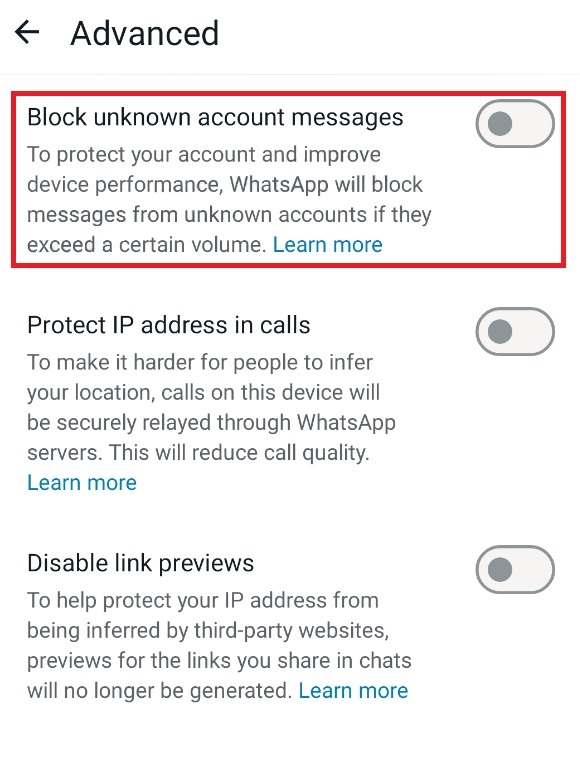
For WhatsApp Web users, the process involves clicking on the three dots, navigating to Settings, then Privacy, and selecting Advanced to turn on the Block Unknown Account Messages setting. Implementing this feature across your WhatsApp platforms can provide an additional layer of security against potential mass scam texts.










