Google Gemini Enhances User Experience with Canvas and Audio Overview
Google's Gemini AI assistant has introduced two innovative features designed to enhance user experience: Canvas and Audio Overview. Canvas provides users with a dynamic environment to create, refine, and share various types of content, including text documents and code.
This feature allows for real-time collaboration with Gemini, enabling users to:
- Transform coding ideas into working prototypes
-
 Create web apps, Python scripts, games, and simulations
Create web apps, Python scripts, games, and simulations - Support iterative editing for continuous improvement of code
The Audio Overview feature enables users to convert written materials into podcast-style discussions between AI hosts. This functionality is particularly useful for:
- Converting written materials into podcast-style discussions
- Uploading documents or slides on various topics
-
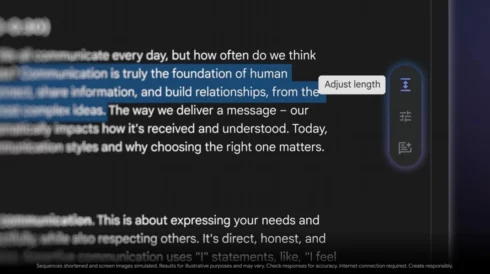 Generating podcasts within a few minutes
Generating podcasts within a few minutes
To utilize Audio Overview, users can upload documents or slides on various topics and select the suggestion chip that appears above the prompt bar. The system generates the podcast within a few minutes, which can then be shared or downloaded. Currently, this feature is available in English, with plans to support additional languages in the future.
Global Accessibility
Both Canvas and Audio Overview are now accessible globally to all Gemini users, including those on free plans. Canvas' code preview feature is currently available only on the web, while Audio Overview is accessible on both the web and Gemini mobile app.
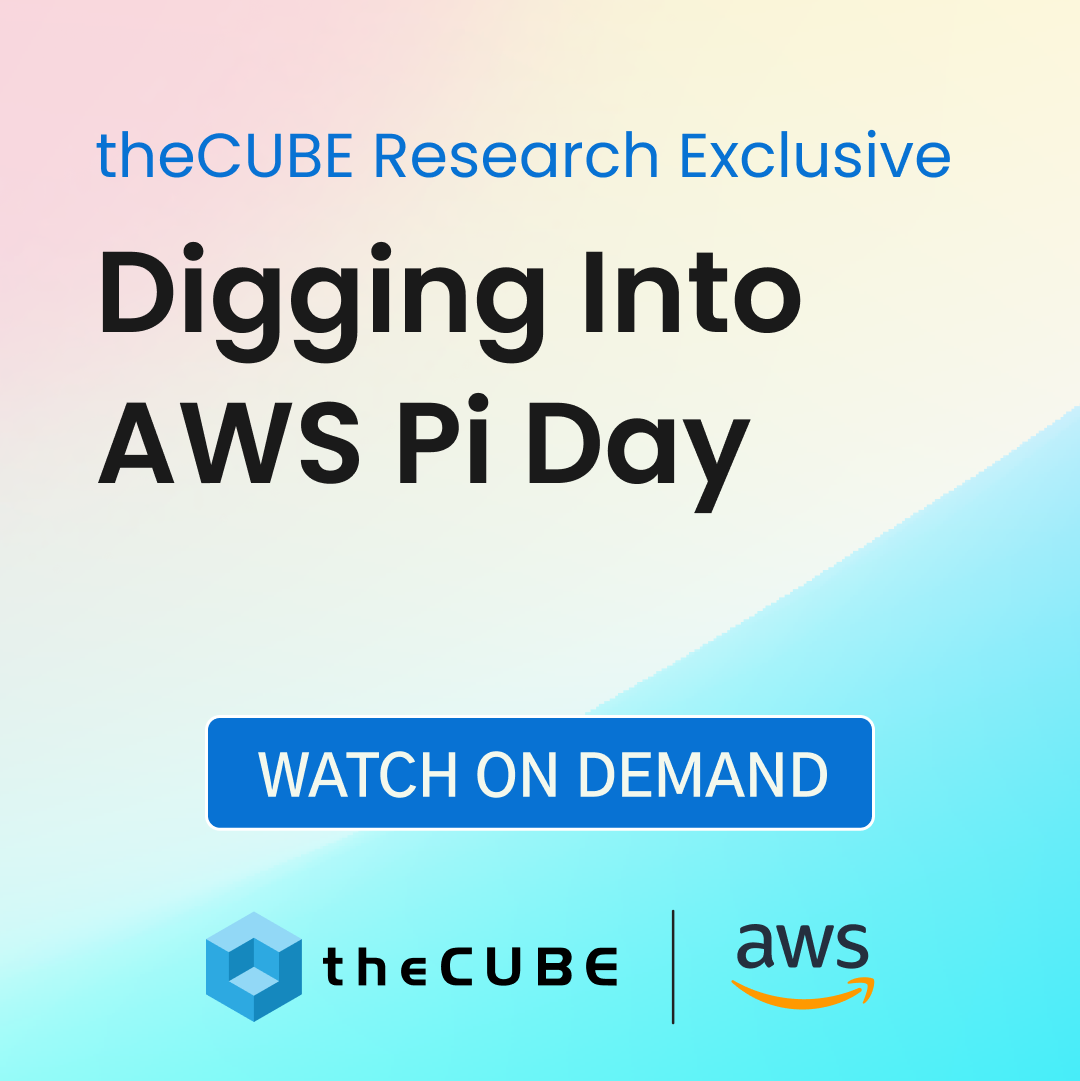 These additions position Gemini as a versatile tool for content creation and consumption, catering to a wide range of user needs.
These additions position Gemini as a versatile tool for content creation and consumption, catering to a wide range of user needs.




















